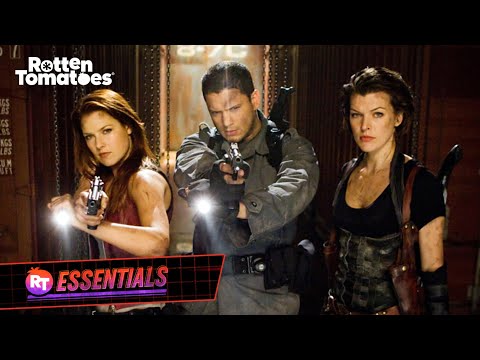
Other linked page images and text retain site style settings and image title not shown
Slideshow set as Carousel
Shows captions below the images which are taken from the image titles.
ONLY functions when set as Carousel or Lightbox Gallery.Will NOT function with Pagination
Uses small amount of CSS and jquery in the two HTML objects.
Easiest method to use is:
1. Set Slideshow type to either Carousel or Lightbox Gallery
2. Create your slideshow and add a title to each image.
3. Set Display Captions to Never.
4. Leave a space below the image(s) to accomodate the caption.
5. Copy both HTML objects and paste on your page.
6. Open each one and change all instances of page3SlideShow1 to your slideshow ID. Do not remove the # and keep the one space after the ID.
Shows captions below the images which are taken from the image titles.
ONLY functions when set as Carousel or Lightbox Gallery.Will NOT function with Pagination
Uses small amount of CSS and jquery in the two HTML objects.
Easiest method to use is:
1. Set Slideshow type to either Carousel or Lightbox Gallery
2. Create your slideshow and add a title to each image.
3. Set Display Captions to Never.
4. Leave a space below the image(s) to accomodate the caption.
5. Copy both HTML objects and paste on your page.
6. Open each one and change all instances of page3SlideShow1 to your slideshow ID. Do not remove the # and keep the one space after the ID.